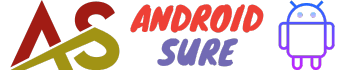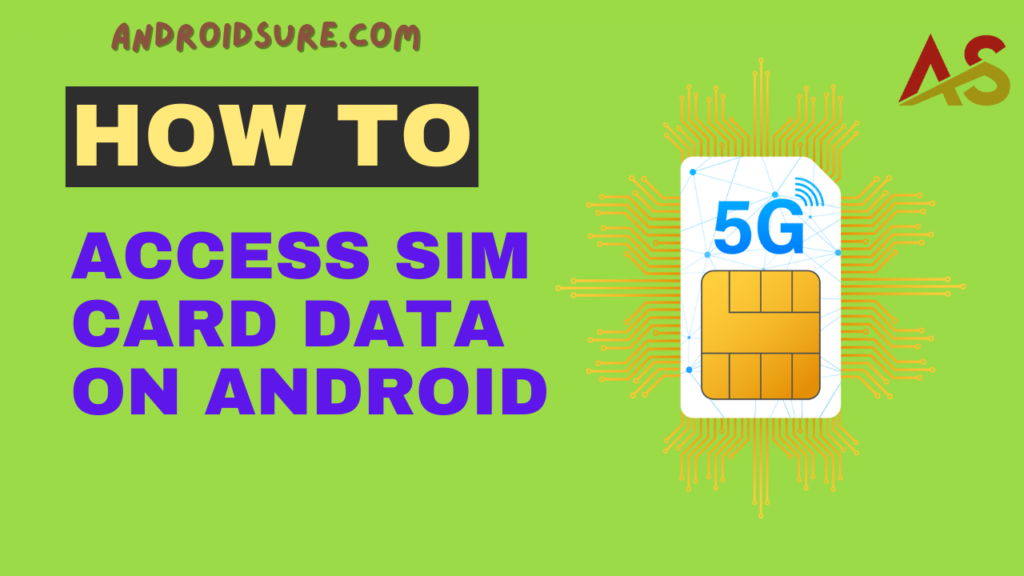
Learn step-by-step methods to access and extract data stored on an Android device’s SIM card, including contacts, text messages, call logs, and more.
What Data is Stored on an Android SIM Card?
An Android smartphone’s SIM card can store various types of personal data, including:
- Contacts – Names, phone numbers, email addresses
- Text (SMS) messages
- Call logs – Details of incoming/outgoing calls
- Service provider information
The amount of data a SIM can store depends on its storage capacity.
Older SIMs may only hold up to 250 contacts while newer SIMs can store thousands of contacts and hundreds of messages.
How to Access SIM Card Data on Android
Using Built-in SIM Tool Apps
Many Android devices come with pre-installed SIM tool apps that allow accessing data stored on the SIM card.
Examples include Samsung’s My Files, LG Backup, Huawei Backup, etc. The app name varies across devices.
To use a built-in SIM tool app:
- Open the “My Files” or “Backup” app on your Android device.
- Look for a SIM card or Smart Switch section.
- You will able to view and extract SIM data like contacts, messages, and call history.
Using Third-party Apps
There are many free and paid third-party apps on the Play Store that offer SIM data access and backup capabilities:
- SIM Tool Kit – View, export, and edit SIM card resources.
- Yet Another Call Blocker – Backup call logs and block unwanted numbers.
- SIMdata – Extract texts, and contacts from SIM.
The main advantage of third-party apps is that they work consistently across Android devices.
The steps will roughly be:
- Install and open the SIM reader app.
- Allow permissions to access SMS, contacts, storage, etc.
- App will load all data stored on your device’s SIM card.
- Use export/backup options to save SIM data to the phone storage or the cloud.
Frequently Asked Questions
Can I edit or delete SIM card data?
Most SIM tool apps only allow exporting and backing up SIM data. Actual editing or deleting of SIM card contacts, messages, etc. is not possible in most cases.
Is a SIM required for extracting its data?
Physical access to the SIM card is mandatory. So it needs to be inserted in your Android device for any SIM data backup.
Pros of Accessing SIM Card Data
- Retrieve lost phone numbers, messages, call logs
- Migrate data from old SIM to new phone
- Backup personal data for safekeeping
Cons of Accessing SIM Card Data
- Time-consuming without dedicated SIM reader apps
- SIM data editing is not possible in most cases