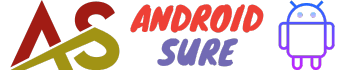As a parent, you may want to limit or disable your child’s ability to use the mobile hotspot feature on their Android phone.
The hotspot allows them to provide internet access to other devices, which could lead to excessive data usage or accessing inappropriate content without your supervision.
Fortunately, Android provides ways for parents to restrict the hotspot functionality through device settings or third-party apps.
This guide will explain how to disable hotspot access on your child’s Android phone.
Disable Hotspot Through Android Settings
The easiest way to disable hotspot on your child’s Android phone is through the built-in Android settings.
- Open the Settings app on your child’s phone
- Go to Network & Internet > Hotspot & Tethering
- Turn off the toggle for “Portable Wi-Fi hotspot”
- You can also tap on “Set up Wi-Fi hotspot” and disable the SSID broadcast to make the hotspot invisible to other devices trying to connect to it
This will completely turn off the phone’s ability to act as a Wi-Fi hotspot.
However, these settings can be re-enabled if your child accesses them again, so you may want to take additional steps.
Use Parental Control Apps
For more control over your child’s hotspot access, use a parental control app like Google Family Link, Norton Family, or Qustodio.
These let parents remotely configure device restrictions and monitor activity.
- Install the app on both your phone and your child’s device
- Open the app and enable restrictions like disabling hotspots, limiting screen time, filtering websites, etc.
- Set a passcode so only you can modify the restrictions as the parent
The advantage of using a parental control app is you can selectively enable or disable the hotspot remotely when needed instead of an all or nothing approach.
Use Your Carrier’s Parental Controls
Some cell phone carriers like Verizon, AT&T, T-Mobile, and Sprint offer family plans with built-in parental controls.
You can log in to your account online or use your carrier’s app to manage your child’s device.
- Enable restrictions on your child’s line to disable hotspot usage
- Set time limits, filter web content, and monitor usage
- Lock the ability to install/uninstall apps
Carrier controls can provide similar restrictions as standalone parental control apps in a convenient way since it’s integrated with your cell phone plan.
Adjust App Permissions
You can selectively disable apps from using hotspot capabilities on your child’s Android phone.
- Go to Settings > Apps & notifications > Advanced
- Tap on the app and adjust permissions to prohibit “Wi-Fi control”
- Disable hotspot permission for apps frequently used by your child like games and social media
While not a complete solution, this makes it harder for your child to enable hotspots through apps they commonly use.
FAQs
Can I remotely disable the hotspot on my child’s Android phone?
Yes, many parental control apps allow you to remotely configure and disable the hotspot feature on your child’s Android phone even when you don’t have physical access to the device.
What happens if my child deletes the parental control app?
If your child deletes or uninstalls the parental control app from their device, the restrictions will no longer be enforced.
To prevent this, use an app that requires a parent passcode for uninstalling.
Will disabling the hotspot affect my child’s other internet access?
No, disabling the hotspot only restricts your child’s ability to create a Wi-Fi network to share their phone’s data connection.
They will still be able to access the internet through your cellular data plan or Wi-Fi networks.
Pros of Disabling Hotspot
- Limits data usage from your child sharing their connection
- Prevents bypassing filters and limits set on your home Wi-Fi
- Avoid inappropriate content being accessed through hotspot network
- Promotes focus on tasks instead of entertainment during limited screen time
Cons of Disabling Hotspot
- Cannot use hotspots for positive purposes like school projects
- May feel too restrictive for some mature teenagers
- Need to adjust if your child needs hotspot access for a specific reason
- Does not prevent internet access through cellular data or Wi-Fi