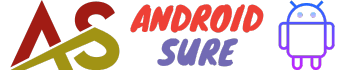Getting calls from restricted or private numbers can be annoying and even suspicious at times.
Unlike regular numbers, you cannot see the caller ID or contact name for such numbers on your Android device.
If you want to find out the actual number or caller behind a restricted number, there are a few different methods you can try on your Android phone or tablet.
This guide will explain multiple ways to identify or look up restricted numbers step-by-step.
Using Apps to Find Restricted Numbers
One of the easiest ways to find out who a restricted number belongs to is by using third-party apps.
There are several call tracking and lookup apps available on the Play Store that can identify private and unknown callers.
TrapCall
TrapCall is a popular app for revealing blocked calls and texts. When you get a call from a restricted number, TrapCall can unmask it so you can view the actual number and caller ID.
Here is how to use TrapCall to find restricted numbers on Android:
- Download and install the TrapCall app from the Play Store
- Open the app and enable Caller ID lookup
- Set TrapCall as your default Phone app
- When you get a call from a restricted number, TrapCall will show you the real phone number and contact name if available
TrapCall also has paid plans that record incoming calls, let you create disposable numbers and more.
TrueCaller
TrueCaller is another app that identifies unknown and spam callers. It has a large database of phone numbers and can name restricted numbers when they call you.
To use TrueCaller to find our restricted numbers:
- Install TrueCaller and enable permissions
- Allow TrueCaller to access your call logs and contacts
- When you receive a call from a restricted number, TrueCaller will name the caller if found in its database
Using Call Logs to Detect Restricted Numbers
Your Android device’s call logs can also help you find restricted phone numbers that have tried to call you recently.
All incoming, outgoing, and missed calls are saved in your call history app.
Even if a number shows up as “Restricted” or “Private Number” in your actual call screen, the real hidden number is recorded in call logs.
Here is how to find restricted numbers in call history:
- Open the Phone app on your Android device
- Go to Recents or Call Logs located under the Phone tab
- Look for calls labeled as “Restricted”, “Blocked” or “Private Number”
- Tap on such an entry and you will see the actual phone number that called you
- You can also try copying this number and using a third-party app or reverse phone lookup service to identify the caller
Contacting Your Phone Network Provider
If the above methods don’t work, you can contact your mobile network operator and request them to provide details about a restricted number.
Customer verification is required to protect privacy, but phone companies can legally disclose information to identify nuisance-restricted callers.
Here is the process:
- Note down the exact date/time you received a call from the unknown number
- Contact your phone carrier’s customer service through call or online chat
- Provide your registered account details and recent billing statement for verification
- Share the date, time, and restricted number that called you
- The customer rep will search their internal database and share identification details if available
Most major phone networks like AT&T, Verizon, T-Mobile, and others can provide restricted caller details to customers upon valid request.
FAQs
Can Android apps unmask restricted numbers?
Yes, call tracking and identification apps like TrapCall and TrueCaller use various methods to find blocked or restricted numbers.
They can identify the actual phone number, location, name, and other caller ID details in some cases.
What details do I need to provide to phone networks?
Phone carriers require account verification before revealing details about restricted callers to protect privacy.
Be prepared to provide your registered mobile number, account holder name, recent billing details, and date/time of the unknown call.
Summary
Finding out restricted or private numbers that call your Android phone is easy by using a combination of built-in tools and third-party apps. Make sure to use reliable and secure apps to prevent privacy violations or tracking issues.
We recommend first checking your native call logs on Android to uncover the hidden number. If that doesn’t work, try a call lookup service like TrapCall or TrueCaller. Reaching out to your mobile carrier as the last option can also identify blocked or unknown callers.