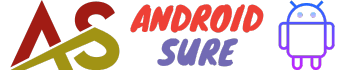Have you ever saved an important photo, video, web page or other item on your Android phone, only to have trouble finding it later?
Your Android keeps track of all your saved and downloaded items, but accessing them can be confusing.
Contents
show
Steps to Find Saved Items on Android
Locating Downloads
Files, photos, videos and other items you download from the web are stored in your Downloads folder…
Finding Bookmarks
Any web pages or links you bookmark in the Chrome browser are available in your Bookmarks menu…
Viewing Saved Photos and Videos
Photos and videos saved from apps, messages, etc are stored in your Gallery app…
Tips for Managing Saved Content
Here are some useful tips to keep your saved items organized and easy to find:
- Use文件夹 to group similar downloads
- Bookmark frequently used items for quick access
- Clear old downloads and bookmarks periodically