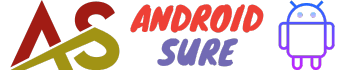Priority mode is an Android feature that silences notifications from apps and contacts you have not allowed through.
This helps reduce distractions when you need to focus.
While useful at times, you may want to disable priority mode to receive all notifications normally.
Here is how to turn off priority mode on Android.
Open the Notification Shade
The quickest way to disable priority mode is through the notification shade. Simply swipe down from the top of the screen to open your notification panel.
Toggle Off Priority Mode
Look for the priority mode icon in your notification panel. It looks like a star icon inside a circle. Tap the icon to toggle priority mode off. Your notifications will return to normal.
Use the Quick Settings
Another fast way is by using the quick settings in your notification panel. Swipe down with two fingers or swipe down fully twice to show your quick settings. Find the priority mode tile and tap it to turn off priority mode.
Use the Settings App
You can also disable priority mode through the Settings app. Just open Settings and go to the Sound section. Tap on Do Not Disturb and select Turn Off Now to disable priority mode.
Set a Timer
If you want priority mode to turn off automatically after some time, toggle on the “Turn off automatically” setting in Sound > Do Not Disturb. This will allow you to set a timer for when priority mode disables.
FAQs
What does priority mode do?
Priority mode mutes most notifications so only calls and messages from allowed contacts come through. This helps avoid distractions when you need to focus.
Does priority mode turn off notifications?
It mutes notifications from most apps, except for the ones you specifically allow. Calls and messages will still come through from your priority contacts.
Can I customize priority mode?
Yes, you can select which contacts and apps are allowed to bypass priority mode and have their notifications come through normally.