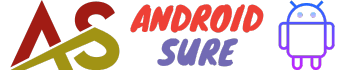Learn how to prevent pocket dialing on your Android device with simple settings changes like locking your screen, adjusting touch sensitivity, and more.
What is Pocket Dialing?
Pocket dialing refers to when your phone accidentally calls someone while it’s in your pocket or bag.
This happens when the screen gets pressed up against your leg or other items, causing it to dial contacts.
Pocket dialing can be embarrassing and disruptive if you don’t notice and stop the call right away.
Turn on the Screen Lock
The easiest way to prevent pocket dialing is to lock your Android screen.
Go to Settings > Security > Screen Lock and choose a secure screen lock like a pattern, PIN, or password.
This ensures your phone won’t activate and dial numbers when in a pocket or bag.
Adjust Touch Sensitivity
If your Android device has a touch sensitivity setting, turn this down.
A lower sensitivity makes it harder for the screen to be pressed and activated in your pocket.
Look for touch sensitivity in Settings > Display > Touch Sensitivity.
Disable “Ok Google” Detection
Go to Settings > Google > Search > Google Assistant and turn off “Ok Google” voice detection.
This stops your phone from activating by accidentally hearing “Ok Google” when in a pocket.
Use a Screen Protector
A plastic screen protector makes it harder for your screen to turn on while in your pocket or bag.
The extra layer over the screen prevents accidental touches from registering.
Frequently Asked Questions
Why does pocket dialing happen?
Pocket dialing happens when your unlocked phone screen presses against fabric or other items in a pocket or bag. The pressure activates the screen and dials contacts.
Should I keep my phone locked when not in use?
Yes, keeping your phone locked when you’re not actively using it is the best way to avoid pocket dialing and other accidental presses. It takes just a second to lock your screen when you’re done with a call or text.