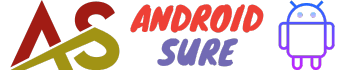A step-by-step guide on how to connect your Android device to the free McDonalds WiFi network.
Contents
show
What You’ll Need
To connect to McDonalds WiFi on your Android device, you’ll need:
- An Android smartphone or tablet
- A McDonalds location with free WiFi
Enabling WiFi on Your Device
First, you’ll need to make sure WiFi is enabled on your Android device:
- Open the Settings app
- Tap “Network & internet” or “Connections”
- Toggle WiFi on
Connecting to the McDonalds Network
Once WiFi is enabled, you can connect to the McDonalds WiFi network by:
- Go to the list of available WiFi networks on your device
- Select the “McDonalds Free WiFi” network
- A sign-in page will appear in your browser
- Agree to the terms and connect
Troubleshooting Tips
If you can’t connect to the McDonalds WiFi, try these troubleshooting steps:
- Move closer to the restaurant or seating area
- Toggle airplane mode on and off on your device
- Forget the network and search for it again
- Ask an employee for help or the WiFi password
Connecting Automatically
Once you successfully connect to McDonalds WiFi once, your Android device will automatically connect the next time you’re in range of the network.
Enjoy free WiFi at McDonalds on your Android phone or tablet!
FAQs
What if I can’t connect?
Try moving closer to the store, toggling airplane mode, forgetting and rejoining the network, or asking an employee for help.