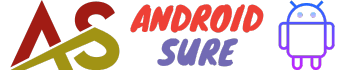Cookies are small text files that websites store on your device to remember your preferences and settings.
Enabling cookies on your Android device can improve your browsing experience and allow websites to function properly.
Contents
show
Why Enable Cookies on Android?
Here are some benefits of enabling cookies on your Android device:
- Websites will remember you when you revisit – no need to sign in again
- Shopping carts will keep items you add
- Websites can customize content for you
- Sites can remember your language preferences
How to Enable Cookies on Android
Follow these simple steps to enable cookies on your Android device:
- Open your Android device’s Settings app
- Tap on Privacy or Security & privacy
- Look for an option labeled Cookies or Site settings
- Turn on Allow cookies or Enable cookies
Enable Cookies in Chrome for Android
- Open the Chrome app
- Tap the 3 dots menu icon in the top-right
- Go to Settings > Site Settings > Cookies
- Turn on Allow sites to save and read cookie data
Enable Cookies in Firefox for Android
- Open the Firefox app
- Tap the 3 lines menu icon in the top-right
- Go to Settings > Privacy & Security
- Turn on Cookies
Pros of Enabling Cookies
- Improved website functionality
- Personalized browsing experience
- Faster logins and shopping
Cons of Enabling Cookies
- Privacy concerns as sites can track you
- Potential security risks from malicious cookies