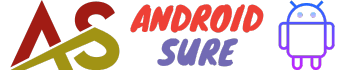Has your Android device’s autocorrect feature become more frustrating than helpful? Do you want to remove those annoying incorrect predictions that keep popping up?
Many Android users face this issue where the phone’s autocorrect learns wrong words over time and starts suggesting them automatically during typing. While this feature is designed to save time, inaccurate predictions can do the opposite.
But you don’t need to disable autocorrect completely. Here, we will show you how to remove words from autocorrect on Android phone models from brands like Samsung, Xiaomi, Oppo, Vivo, and more.
What is the Android Autocorrect Dictionary?
Before learning how to delete words from autocorrect, let’s first understand what this feature does.
Autocorrect is designed to correct commonly misspelled words and typos automatically while the user is typing.
Based on the words you frequently type, Android adds them to your device’s custom dictionary, which serves as the autocorrect database.
So when you type a word that’s present in this dictionary, the phone’s keyboard will prioritize suggesting words from that list before other recommendations.
This improves typing speed and accuracy over time.
Why Remove Words from Autocorrect?
Here are some common reasons why you may want to remove words that Android has learned and added to the autocorrect dictionary:
It Learns Incorrect Words Over Time
After using autocorrect for a while, your phone will start suggesting unwanted predictions.
This can happen by mistake – such as when you select an incorrect correction multiple times.
It Learns Your Typos
Similarly, if you frequently misspell a word in a certain way and select that variation thinking autocorrect will fix it, over time the algorithm may learn that misspelling.
It Learns Words From Other Languages
If you chat with friends using multiple languages then autocorrect may start mixing words from different languages.
You likely don’t want incorrect cross-language suggestions.
You Want it to Learn Faster
Deleting problematic words can speed up how fast autocorrect learns your actual intended vocabulary.
Privacy Reasons
Some users simply want their learned vocabulary private and don’t like devices retaining words.
Fortunately, removing words from the Android dictionary is easy once you know where to look…
How to Remove Words from Autocorrect on Android
Method 1 – Remove Through Keyboard Settings
The quickest way to remove learned words is directly through your Android keyboard’s settings.
Step 1: Open your Keyboard app’s settings screen using its option menu. For Gboard, go to Google Keyboard > Text Correction > Personal Dictionary.
Step 2: You will see the full list of words added to the custom dictionary here. Tap any word then choose ‘Delete’ to remove it.
Step 3: Alternatively, use the option to ‘Delete all’ words and rebuild the vocabulary from scratch.
This works well if your phone’s autocorrect has lots of unwanted or inaccurate entries.
Rebuilding will allow the keyboard to learn properly this time around.
Method 2 – Remove From the User Dictionary
The User Dictionary is where Android maintains your custom vocabulary to assist features like autocorrect and next-word prediction.
To view and edit this list:
Step 1: Go to Settings > System > Languages & input > Advanced > User dictionary.
Step 2: You will see all learned words and phrases here. Tap any entry to delete.
Step 3: Use the Options menu to multi-select and mass delete terms or clear the dictionary completely.
Method 3 – Disable Personalization
Turning off Personalization will make your keyboard ‘forget’ everything it has learned, including added words:
Step 1: Go to Settings > System > Languages & input > Virtual keyboard > Gboard.
Step 2: Turn off Personalization.
However, this will reset ALL custom data, not just the dictionary.
So you’ll likely want to avoid this nuclear option.
Tips For Managing Your Android Autocorrect Dictionary
Here are some handy tips to prevent unwanted words from creeping back into your phone’s autocorrect over time:
Disable Auto-add
Switch off your keyboard’s option to automatically add new typed words to the custom dictionary.
While useful, auto-add can lead to typos being learned.
Delete Words Through Context Menu
Long press on an unwanted prediction popping up to reveal an option to delete just that word.
Disable Secondary Language Support
If you mostly type in one primary language then restricting input languages will provide better autocorrect and predictions.
Clean Up Your Dictionary Regularly
Make it a habit to remove problematic terms every few weeks to stop incorrect suggestions before they start.
FAQs About Removing Words from Android Autocorrect
Does disabling autocorrect remove learned words?
No, turning off your keyboard’s autocorrect capability will only stop those suggestions while typing.
Words already added to your custom dictionary are retained. To delete entries, you need to manually remove as shown in this guide.
Can I delete curse words from Android’s autocorrect?
Yes, swear words and slang terms entered by mistake can remain in the phone’s dictionary.
Using the steps above, you can view and remove unwanted or explicit terms.
Will a factory reset remove added autocorrect words?
Yes, a factory reset restores your Android device to the default state, including clearing any customized words.
But this process also deletes all your apps and files. Removing specific terms through the dictionary is less disruptive.
Can I view my Android keyboard’s full word list?
Yes, the methods in this guide show you exactly where to access your user dictionary and custom word bank that serves as the vocabulary for autocorrect predictions.