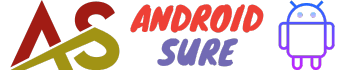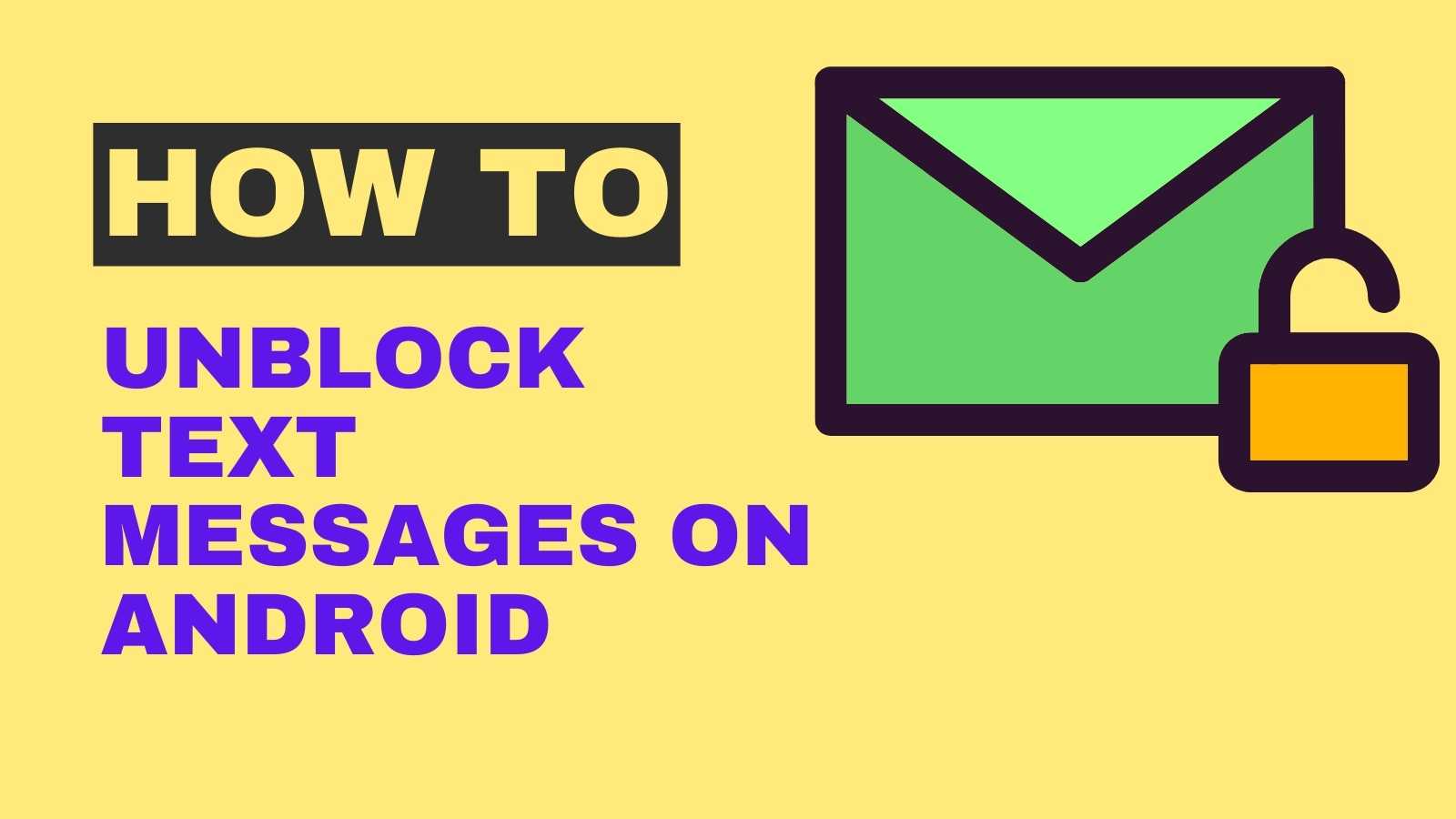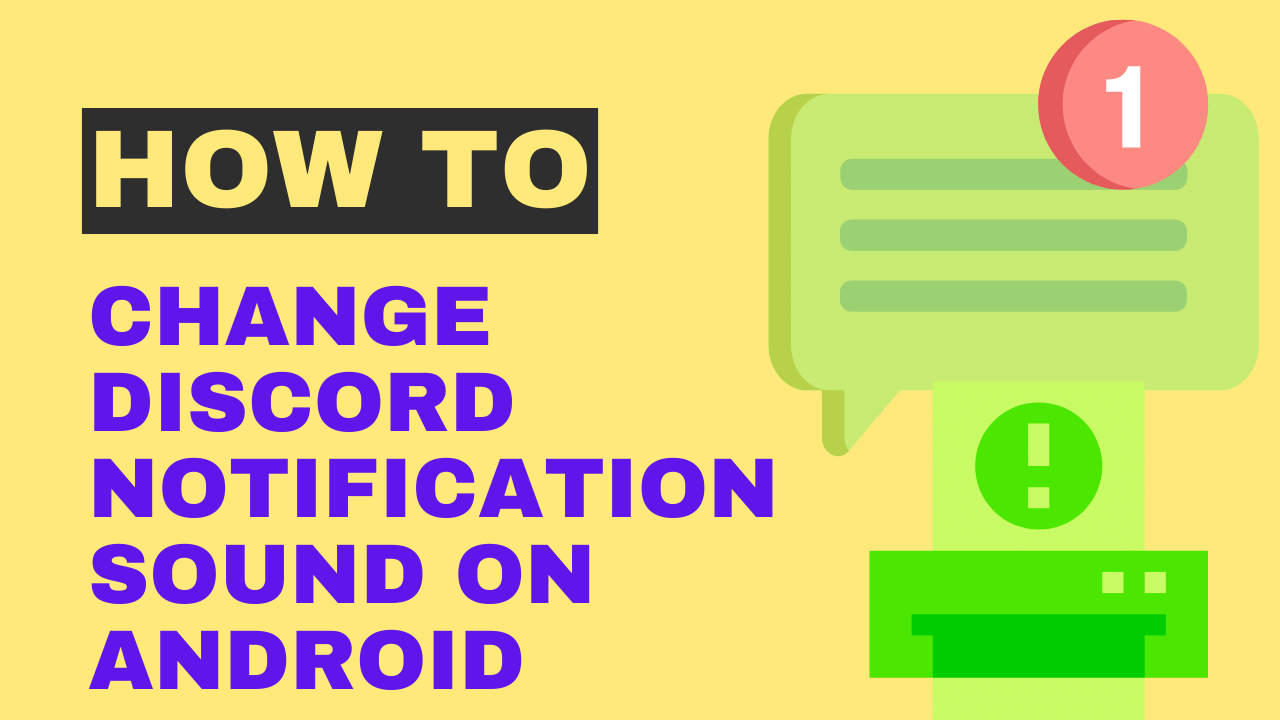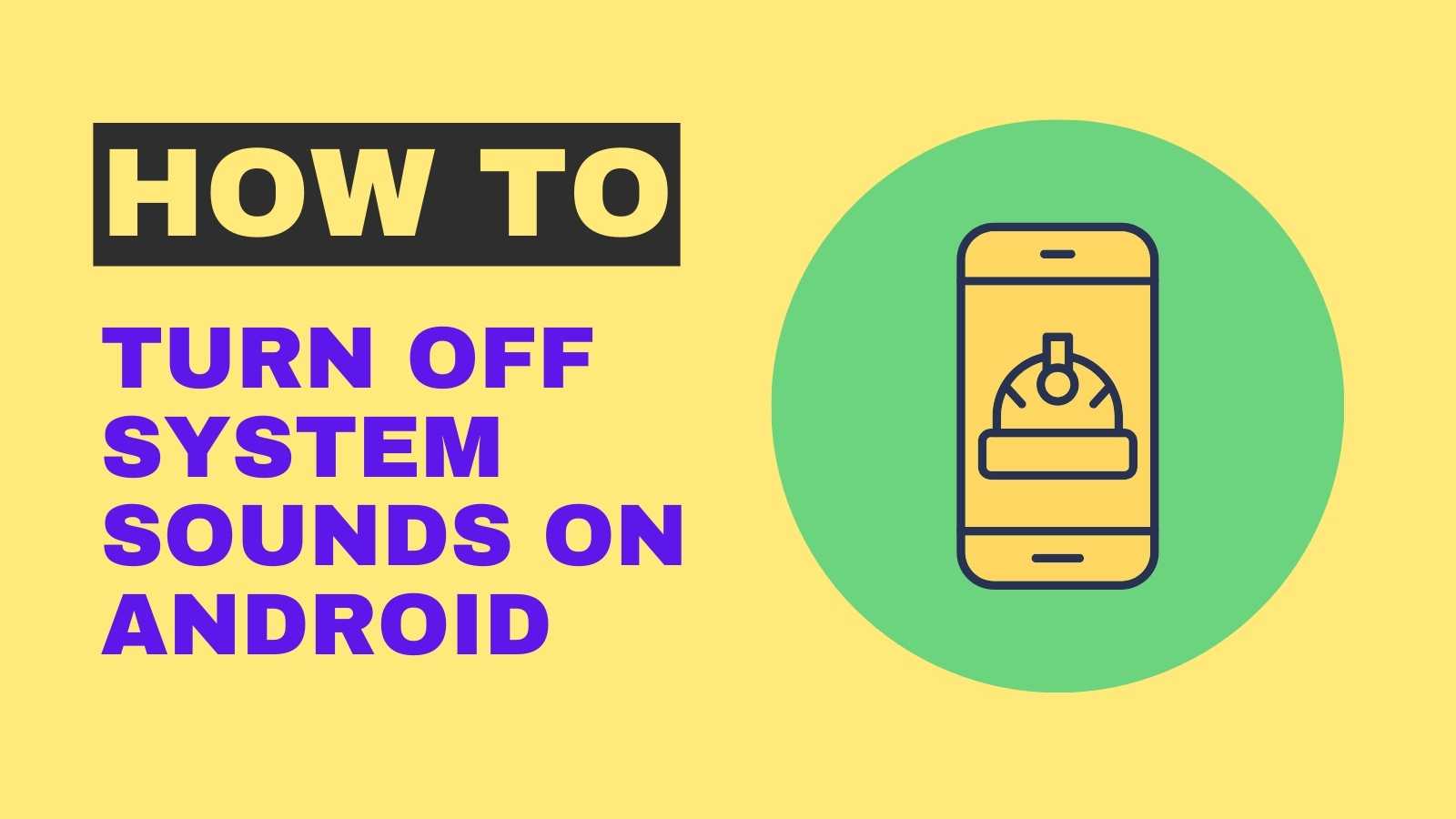How to Enable/Disable Full Screen Caller Photo on Android
Having the caller’s photo pop up in full screen when you receive a call can be a useful way to quickly identify who is calling you. However, some Android users may find this feature intrusive or distracting. Thankfully, it’s easy to enable or disable the full-screen caller photo on Android devices. Enable Full-Screen Caller Photo